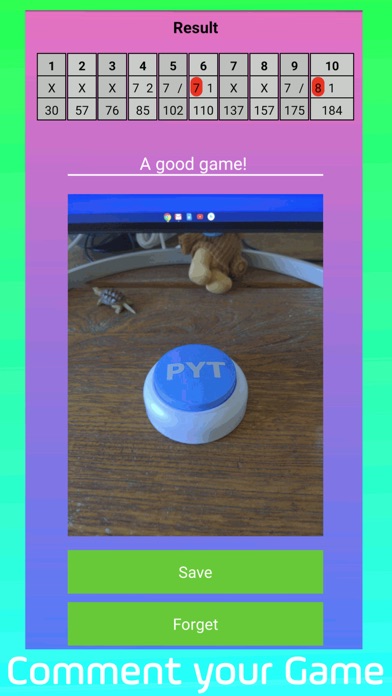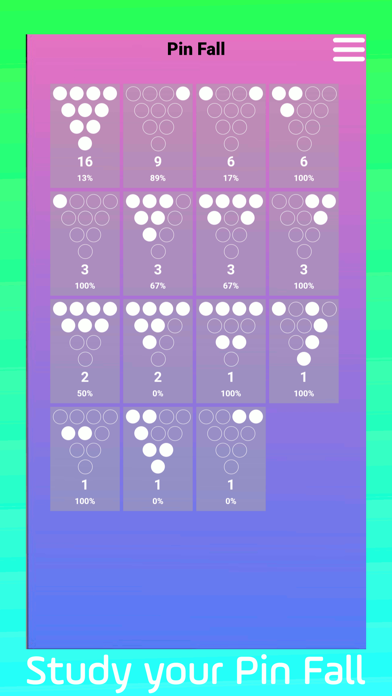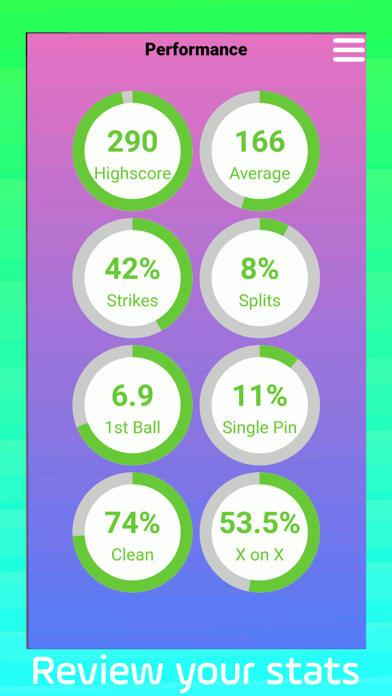TRACK YOUR BOWLING SCORE
This is the base functionality of the HRBowling, it allows you to register your bowling score while you play.
You can click the pins to remove/reinsert them until they reflect your score. Once this is done you hit the OK button and your score is registered.
The All Pins button is useful if you want to remove all pins. It is same as simply clicking all the pins, one by one, but it is faster. You can use this when making a strike, but also you can use it if you get single pin, as you can raise the single pin after hitting the All pins button - it is faster.
While you play, all known splits are displayed by name as they occur. In the screen shot at the left, the player is facing the very difficult "3 wise men" split. Note that the split is also registered by red circle in the scorecard.
If you register a wrong score by accident, you can use the Undo button to correct your score.
In the end the final result is registered and the game is saved online for future reference. This include the location of the game, and this will be used to note down which bowling alley was used - see the game archive below.
MONITOR YOUR BOWLING STATS
In the Performance screen you can see all your bowling stats in a single view.
The high score is the highest score of all registered games. The high score game is always labeled with a small yellow crown when looking at games.
The average is the average of all games, typically the average will climb gradually as you improve, but old games will naturally lower it down, so normally you should perform above average.
Strike percentage tells you how often you hit a strike. Strikes are important to get better at, but bowling is more than just strikes.
The split percentage will tell you how often you end up in a difficult spare shot. HRBowling uses Wikipedia article on bowling splits as a reference.
First ball average is how much you score on your strike shot. A strike will contribute with 10, a single pin shot with 9 and so forth. This is the average of all your first shots.
Single pin percentage tells you how often just a single pin remain on your lane after first shot.
The clean percentage tells you how often you do strikes or spares. How often you clean the frame with your 2 shots.
Strike on strike tells you how often you make a strike after just making a strike.
STUDY YOUR BOWLING PIN FALL
The pin fall is a very important information and a true option to improve your play.
The pin fall is ordered by frequency so that pin fall that happens more often are on the top.
Underneath each pin fall you will see how many times this combination happened to you and how often you manage to convert this pin fall to a spare.
REVIEW YOUR BOWLING GAMES
HRBowling save all your games in an online database, so that you can study your improvements over time.
The games are saved and presented by date in the game archive. All the total scores from a given date is listed and the total pin fall is calculated.
If the game took place on a listed bowling alley from our map, the location is also listed.
The high score game(s) are tagged with a small golden crone.
To study the details of the games click on the date.
STUDY OLD GAMES
In this screen you are zoomed into a specific date and all games from that date is listed. The date is mentioned in the sub title.
In the screen you can see the specific pin fall per round. Pin fall from first shot is listed black, pin fall from second shot is listed as a white ring and pins missed are listed in full white.
The score card is present and the splits are tagged. As you can see in the image at the left, I had a pretty bad day the mentioned day with many splits.
Once zoomed to a specific date, you can also study your stats and pin falls from that specifically. This is done by using the navigation icons at the bottom.
I wish you a good game!